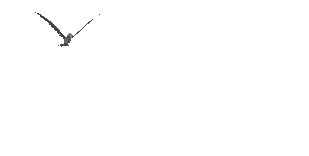Academic content is what to teach, includes the textbooks, book, and internet resources as well as curriculum frameworks. The goals and procedures are how the teacher will teach, understanding by design nd student learing objectivity. Learning assessments is how to know what students learned, either by quizzsing them or testing and performance evaluations.
The picture below explains in a diagram what I have stated above abut lesson development.
Tech Tool 3.3- Rubistar and QuizStar
After reading that that both, rubistar and quizstar are available for free, after registration, I logged on to their link that is shared on our text. This is an online tool that allows instructors/teachers to create rubrics electronically, allowing you to save them and having their own URL link, so one can access them whenever needed. "What is a rubric?" One may ask if they are not familiar with grading, or school for any reason, rubrics are used to grade students work, but further than that, it also works as an evaluation for the students and the teachers. The student will be able to determine what he/she missed in the assignment, or what he/she excelled in once the teacher has finished filing out the rubric.
A teacher can create her rubric by using the scale from 4-1, as mentioned in class, it's always best to use even numbers, odd numbers leave a "mutual", therefore, the student isn't really sure if the teacher is "satisfied" or "needs improvement". The website gives the following choices on what subject the rubric will be used for based on the template: Oral Projects, Multimedia, Math,Reading, Art,Work Skills,Writing,Science,Products,Music. Something I found really helpful on this website was that "tutorials" are available and when making a rubric, if the professor comes to an obstacle, it is easy to click on the tutorial button, located on the top right and get help, leading to the following links:
I would like to create a printable rubric, but do not wish to save it.
I would like to create printable rubric, but wish to save it.
I would like to edit my saved rubric.
I would like to analyze my saved rubric.
For an assignment as a college student that I will be doing, creating a rubric, I know that one of the resources is the rubistar, while browsing on this site, I now feel more comfortable for my first class assignment.
While reading the chapter, the first few paragraphs really got my attention because it sounds very familiar to what I have heard before. The beginning of this chapter starts out by explaining how one of the teachers plans out her lessons. She mentions that she thinks of the best lessons while she is cooking dinner. " As I stand at the store and listen to music and the news on the radio, I get excited abhout what i will teach the next day, somewhere between the cooking of the food and the beat of the music the plans come in as movies." When my mom was a math teacher, I use to wonder how she planned her lessons. I remember that she would mention that she would think of her best plans while she was driving home from work, she had a long drive, therefore she had really good plans!(:
She would analyze her day in her head and while driving thought of what she would be doing the next day to make it better than the day before, she would get home and make a "skeleton" of her day, and start filling it in as the day went by, as the teacher in the beginning of our chapter.
While I was a student, I would be sitting in the classroom as the teacher went on and on about something I personally felt like she/he hadn't explained clear enough, and at the end, I would ask myself " What did I learn through out this?"
In the chapter, in page 64, comes the Student Learning Objectives, these five objectives emphasizes the outcomes of what the students will be able to learn after the material is taught. There has been times that I, as a student have been left wondering what was taught, learning and reading about these five topics makes me wonder in retrospect if these were missing.
1. Tell who
2. is going to do what
3.when
4.how much or how often and
5.how it will be measured or evaluated
These five steps are very valuable for a teacher to be sure that the students are getting every step and not being left behind in the lack of information.